COMPUTING & BUSINESS STUDIES DEPARTMENT
| Ms A Patel | Curriculum Team Leader |
| Ms I Patel | ICT/Business Studies Teacher & Lead Practitioner |
| Ms S Bashir | ICT/Business Studies Teacher |
| Mr E Escriva | ICT Teacher |
| Ms C Nash | ICT/Computer Science Teacher |
Vision & Intent
To create 21st century learners using an innovative, work based curriculum that enables students to be resilient and independently solve problems and be creative in their outcomes. Students to be able to be critically analyse contemporary issues and demonstrate business acumen.
We combine units to create a foundation to build upon and introduce students to digital literacy, computer science and business studies. Our constantly evolving KS3 curriculum is broad and balanced to support students regardless of the pathway they have chosen at KS4. We expect students to be ambitious in their engagement with the curriculum through cultural capital opportunities.
Our robust and relevant curriculum enables student to build knowledge and skills which enable them to tackle the next stage whether it is a career, academic studies and life beyond school competitively. Our curriculum provides opportunities to all students to develop mastery level skills, techniques and access powerful subject knowledge. Computer science & ICT in little Ilford school helps prepare students to thrive in an increasingly digital world.
Curriculum content and aims
The National Curriculum for computing aims to ensure that all pupils:
- Can understand and apply the fundamental principles of computer science, including logic, algorithms, data representation, and communication and are responsible, competent, confident and creative users of information and communication technology
- Can analyse problems in computational terms, and have repeated practical experience of writing computer programs in order to solve such problems
- Can evaluate and apply information technology, including new or unfamiliar technologies, analytically to solve problems. (Computing Programmes of study for Key Stages 1-4)
Key Stage 3 Computing
Our 3 year spiral computing curriculum aims to cover the following strands: Safety & security, Networks, creating media, Data & Information, Design & development, computing systems, Impact of technology, algorithms, programming and effective use of tools. It has been planned using recommendations from the National Centre of computing education, National curriculum, Stem Education and looking at the needs and requirements of our students. Students are assessed through written end of unit tests, online tests and teacher feedback.
|
Year 7 Overview |
|
1. E safety and Impact of technology |
|
3. Networks |
|
4. Artificial Intelligence |
|
5. Spreadsheets & Modelling Data |
|
Year 8 Overview |
|
1. Computer Crime |
|
2. Control technology & Flowol |
|
3. Computing Systems |
|
4. Web Design |
|
5. Logic |
|
Year 9 Overview |
|
1.Cyber security |
|
2. Python |
|
3. Data Representation |
|
5. App Development |
How parents/carers can support their child
Parents can:
- Check the homework on ‘Satchel’ website.
- Parents/Guardians can check teacher comments on Google classroom and track student progress. Parents /guardians are then encouraged to talk to their about their child about their progress in lessons/with homework.
- When your child is using the computer, parents/guardians need to monitor the websites/ online activity. Students WILL NOT be asked/need to go on any social networking sites.
KS4 Computer science (OCR exam board)
This is a 2 year options course and all pupils are taught to:
- develop their capability, creativity and knowledge in computer science and information technology
- develop and apply their analytic, problem-solving, design, and computational thinking skills
- Analyse problems in computational terms through practical experience of solving such problems, including designing, writing and debugging programs
|
Content Overview |
Assessment Overview |
|
|
Year 10 Computer systems (01) 1.1 Systems Architecture, 1.2 Memory and Storage Data Representation 1.3 Computer networks,connections and protocols 1.4 Network system security 1.5 Network system software 1.6 Ethical, legal, cultural and environmental impacts of digital technology |
80 marks 1 hour and 30 minutes Written paper (no calculators allowed) |
50% of total GCSE |
|
Year 11 Computational thinking, algorithms and programming (02) 2.1 Algorithms 2.2 Programming fundamentals 2.3 Producing robust programs 2.4 Boolean logic 2.5 Programming languages and IDE |
80 marks 1 hour and 30 minutes. Written paper (no calculators allowed) |
50% of total GCSE |
There will be an introduction to programming in year 10 and there will be opportunities for Computer systems revision at the end of year 11 route through.
Assessment :
- End of topic written exam based on past paper exam exams.
- Mid unit google form test MCQ
- Practice exam questions in class which is teacher/ peer/ self assessed.
- Teacher feedback on classwork in books
Careers :
|
|
|
|
Home learning
This will be set every week and a combination of :
- Google form quiz
- Worksheets on google class
- Exam questions or flipped reading in book
Useful websites- Click or type the titles and keywords below into a search engine to find the website.
|
|
|
|
|
|
|
|
KS4 Business studies (OCR exam board)
This is a 2 year options course and all pupils are taught to:
- To consider the practical application of business and economic concepts
- Apply business concepts to familiar and unfamiliar contexts developing problem-solving skills.
- Investigate, analyse and evaluate business activities, opportunities and issues.
- Make justified decisions using both qualitative and quantitative data, interpretation, analysis, evaluation and the application of appropriate quantitative skills.
- GCSE Business Studies provides progression for those wishing to continue their studies to GCE Business, GCE Economics, banking and finance
|
YEAR 10 & YEAR 11 Content Overview |
Assessment Overview |
|
|
Paper 1
|
Business 1: business activity, marketing and people (01) 80 Marks 1 Hour 30 Minutes paper |
50% of total GCSE |
|
Paper 2
|
Business 2: operations, finance and influences on business (02)* 80 Marks 1 Hour 30 Minutes paper |
50% of total GCSE |
Assessment:
- End of topic written exam x 6 (mini mock) assessed by the teacher
- Multiple choice tests in lessons throughout the unit
- Practice exam questions in class which is teacher/ peer/ self assessed.
- Feedback for classwork will be in the student's book
Home learning
This will be set every week and a combination of :
- Google form quiz
- Worksheets on google class
- Exam questions or flipped reading in book
How parents/carers can support their child
- Check the student is revising using websites listed.
- Ensure the student checks and reads the technology & Business section on the BBC website and stays up to date with Technology & Business developments.
- Talk to them about their progress in Computer Science/Business.
Careers Business Intelligence, Finance industry, Marketing, Recruitment, Business law…. GCSE Business Studies provides progression for those wishing to continue their studies to GCE Business, GCE Economics, banking and finance
|
|
|
|




.png)




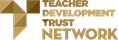

.png)

.png)
.png)
.png)