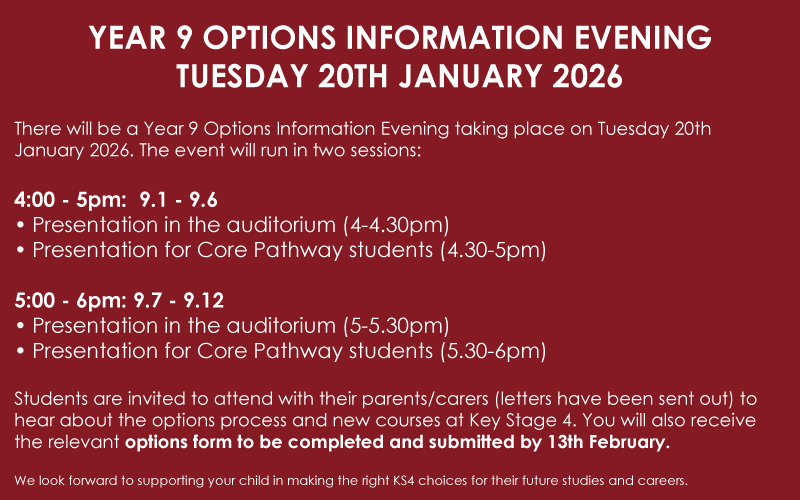Accessing RM Unify
We are aware that some students may be unable to access RM Unify and therefore not have access to DPR. This follows a planned certificate update.
To address the issue, in the first instance, please fully close your browser and attempt access again.
If this does not rectify the issue, then please clear your browser cache, including cookies. We have listed links to advice from the key browser providers on how to do this below:
Chrome: https://bit.ly/3rjQJFI [bit.ly]
Edge: https://bit.ly/3tAjfWu [bit.ly]
Safari: https://apple.co/329f9cy [apple.co]
Internet Explorer: https://bit.ly/3qBG4Hs [bit.ly]
We would also advise mobile users to ensure you have the latest version of Microsoft apps installed, such as MS Teams. These can be updated via your Android / Apple store.
You can login to services directly e.g. for Google Classroom, go to: classroom.google.com
-------------------------------------------------------------------------------------------------------------------------------------------------------------------------
To read this document in another language that is not listed, please request an interpretation through info@littleilford.org
-------------------------------------------------------------------------------------------------------------------------------------------------------------------------
Remote Learning at Little Ilford School
There are some situations where students may need to learn from home, including owing to government-directed Covid-19 lockdown. Please read the instructions below to find out how to access lessons from home.
.jpg)
Instructions on joining live lessons
If your child is having difficulty accessing live lessons, please check Google classroom for further information. If they are still having difficulties, please email info@littleilford.org.



.png)




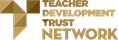

.png)

.png)
.png)
.png)